Integrating SMS Services with Twilio
In the ever-evolving world of digital marketing, SMS marketing remains a potent tool for personal and immediate communication with your audience. Integrating Twilio, a leading cloud communications platform, with OmniPredict can significantly enhance your marketing strategies by automating SMS services. This article will guide you through the basic steps required to integrate Twilio with OmniPredict, ensuring a seamless setup to leverage the best of both pl
Step 1: Gather Essential Twilio Account Information
Before you begin the integration process, it is crucial to have all the necessary Twilio account details at your disposal. Here’s what you need:
- Account SID: This is your unique Twilio account identifier. It is used to authenticate and manage interactions between your Twilio account and the OmniPredict platform.
- Auth Token: This serves as your password to access Twilio’s API. It is crucial for securing communication between Twilio and OmniPredict, ensuring that all transactions are protected.
- Phone Number: This is the Twilio phone number that will be used to send out SMS messages. Make sure this number is active and capable of sending messages.
Having these three key pieces of information ready will streamline the next steps of the integration process
Step 2: Configure Twilio as Your SMS Provider on OmniPredict
Once you have your Twilio account details, the next step is to configure Twilio as your preferred SMS provider within the OmniPredict platform. This step is straightforward:
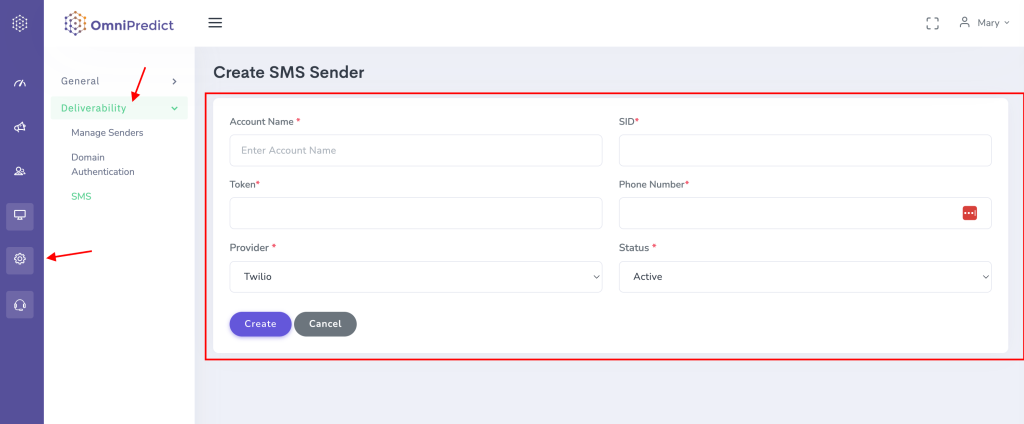
- Log into your OmniPredict dashboard.
- Navigate to Settings-> Delivearbility-> SMS.
- Select ‘SMS Providers’ and then choose Twilio from the list of available services.
- Enter the Twilio Account SID, Auth Token, and Phone Number you gathered earlier.
This configuration links your Twilio account with OmniPredict, enabling the platform to send SMS messages using your Twilio phone number.
Step 3: Activate the Integration
The final step in the integration process is to activate the status of your SMS service on OmniPredict. This is often a simple toggle within the platform’s SMS settings section. Activating the integration allows OmniPredict to start utilizing Twilio’s SMS capabilities. Ensure that the status is set to active, and you’re ready to go!
Conclusion
By following these steps, you have successfully integrated Twilio with OmniPredict, combining robust SMS capabilities with advanced marketing automation. This integration empowers your business to engage with customers more effectively, delivering timely and personalized messages directly to their mobile devices. With everything set up, you’re now ready to dive into the world of SMS marketing with confidence. Happy automating, and watch your business communication thrive!



